When using a computer, duplicate files are inevitable.
When downloading movies or working on some documents, it is not uncommon to accidentally save them in multiple places.
At this time, if you delete them right away, it would be great, but there may be times when you forget about them after thinking “I’ll do it later,” and in fact, a lot of files and documents are saved redundantly.
Of course, these duplicate files do not cause extreme situations where you cannot use your computer.
However, these duplicate files can cause PC speed to slow down as they eat up hard disk space, and there may be cases where you run out of hard disk space while downloading large files and cannot download them.
But deleting these duplicate files is not easy to identify which ones are duplicates.
Therefore, if you let duplicate files accumulate one by one, you may run out of hard disk space when you need it, so it’s a good idea to get rid of duplicate files on a regular basis unless you’ve saved them intentionally for backup and to ensure enough free space.
Removing duplicate files
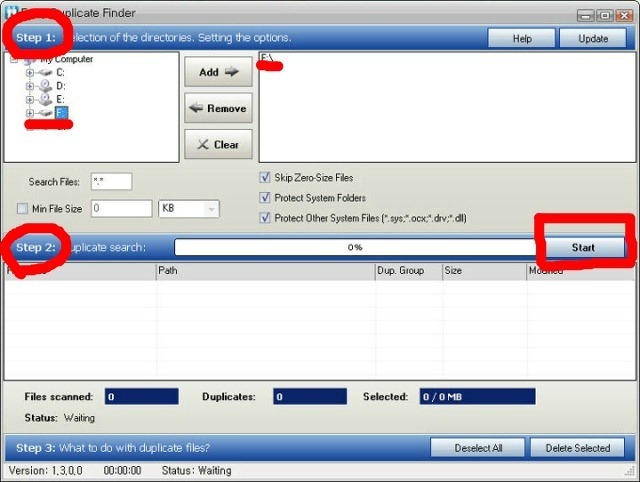
If you haven’t done so in the past, you can start removing these files by removing duplicate files, which is the most common way to remove duplicate files, and Easy Duplicate File Finder, which we will look at this time, is one of those programs.
As the name Easy Duplicate File Finder suggests, this program finds duplicate files and allows you to remove them, and the instructions are quite simple.
When you run the program as shown in the picture above, you will see the following screen.
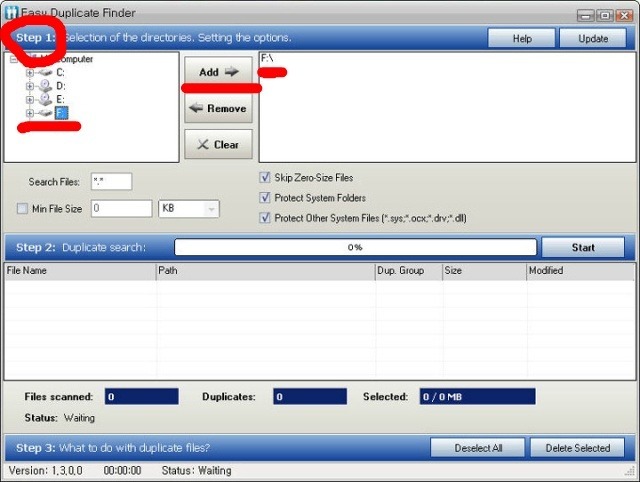
Step 1 – Select the drive
Select the drive to search for duplicate files and click the Add button. You can search for duplicate files on multiple drives at the same time, not just one drive.
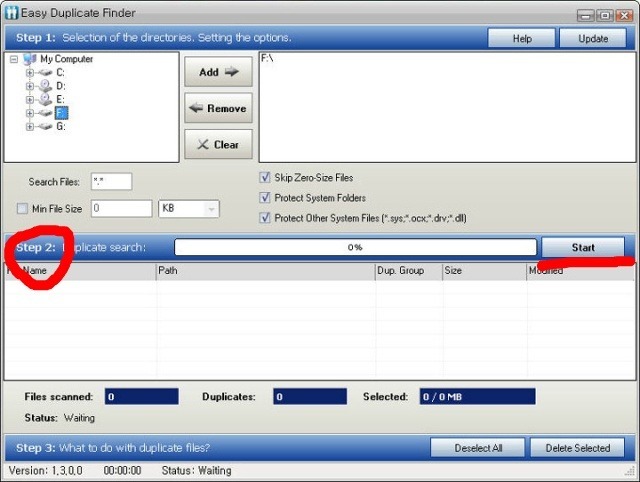
2.Step 2 – Start searching
Click the Start button to search for duplicate files on the drive selected in Step 1.
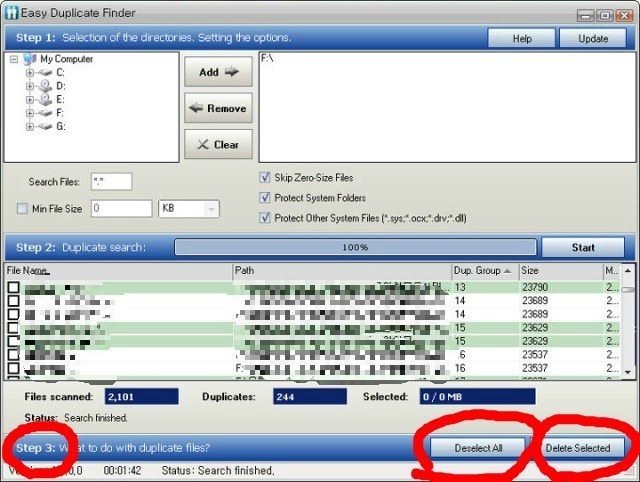
Step 3 – Remove duplicate files
The method of removing duplicate files found in Step 2 is done in two ways: deleting all files at once and selective deletion of files selected with a checkbox.
As you have seen so far, the Easy Duplicate File Finder program is very easy to use.
With its simple interface, fast search, and easy file deletion, all of these processes are done on one interface screen, so anyone can easily remove duplicate files.
